When you're looking to enhance your hiring process, TestGorilla offers an array of tools to simplify candidate evaluation. From setting up your account to customizing assessments, you'll find each step designed to streamline recruitment. But how do you ensure you're utilizing these features to their fullest potential? By integrating these tools with your existing HR systems and focusing on continuous improvement, you can transform your hiring strategy. Curious about the specific tactics that can elevate your recruitment efforts? Let's explore the essential steps to make TestGorilla work for you.
Understanding TestGorilla
When it comes to getting a grip on TestGorilla, you need to understand what it brings to the table. This platform is designed to streamline your hiring process by offering a suite of pre-employment tests. It helps you evaluate candidates' skills, cognitive abilities, and cultural fit. You won't have to guess who's right for the job; TestGorilla provides data-driven insights to make informed decisions.
You'll find a variety of tests covering different domains like coding, language proficiency, and personality traits. These tests are customizable, allowing you to tailor them to fit your specific hiring needs. It's not just about hard skills; you can assess soft skills too, giving you a well-rounded view of each candidate.
TestGorilla also stands out with its user-friendly interface. You don't need to be tech-savvy to navigate the platform. Its intuitive design makes creating and administering tests straightforward.
Plus, it integrates seamlessly with popular applicant tracking systems, so you can manage everything in one place.
Setting Up Your Account
Getting started with TestGorilla is a breeze. First, head to the TestGorilla website and click on the "Sign Up" button. You'll need to provide some basic information such as your name, email address, and a secure password. Once you've filled out the form, click "Create Account."
Next, check your email for a verification link. Click on the link to verify your email address and activate your account. Now, log in using your newly created credentials.
After logging in, you'll be prompted to set up your company profile. Fill in your company's details like name, industry, and size. This helps TestGorilla tailor the experience to your specific needs.
Don't worry; you can always update this information later.
Then, you'll be asked to add team members. Enter their email addresses to send them an invitation to join your TestGorilla account. Team collaboration is key for efficient hiring, so getting everyone on board early is a smart move.
Customizing Assessments
When customizing assessments in TestGorilla, you can tailor skill assessments to match the specific needs of your roles.
Optimize question relevance by selecting or creating questions that directly reflect the tasks candidates will face.
This approach ensures you evaluate the right skills, leading to better hiring decisions.
Tailoring Skill Assessments
Customizing assessments is crucial for accurately evaluating the diverse skill sets of candidates. When you tailor skill assessments to match the specific requirements of your job roles, you ensure that you're measuring the right competencies.
Start by identifying the core skills necessary for the position. Then, choose or create questions that directly relate to those skills. This way, you're not wasting time on irrelevant content, and candidates are tested on what truly matters.
It's also important to consider the level of difficulty. You want your assessments to challenge candidates appropriately without being overly complex or too simple. Adjust the difficulty based on the job's requirements and the experience level you're seeking. This helps in distinguishing between different levels of proficiency among candidates.
Moreover, use a variety of question types to get a comprehensive view of candidates' abilities. Mix multiple-choice questions, situational judgment tests, and practical tasks.
This approach not only keeps the assessment engaging but also provides insights into different aspects of a candidate's skill set.
Optimizing Question Relevance
Once you've tailored your skill assessments, the next step is to ensure every question is relevant to the job role. This means you've got to scrutinize each question, asking yourself, "Does this directly relate to the skills and tasks this job requires?" It's crucial to align questions with the actual duties and competencies needed.
Start by closely examining the job description. Identify key responsibilities and required skills. Then, map these out to your questions. For example, if the role requires advanced Excel skills, include questions that test specific functions like pivot tables, VLOOKUP, and data analysis.
Don't shy away from contextual questions either. Real-world scenarios give you a clearer picture of a candidate's problem-solving abilities and practical knowledge. For a customer service role, you might present a challenging customer interaction and ask how they'd handle it.
Also, keep your questions up-to-date. Job roles evolve, so should your assessments. Regularly review and update your question bank to reflect the latest industry standards and technologies.
Lastly, get feedback. Ask current employees or industry experts to review your questions. This ensures they're not only relevant but also fair and challenging.
Analyzing Candidate Results
When analyzing candidate results, you'll want to focus on key metrics to gauge performance effectively.
By comparing candidates' scores and responses, you can identify top performers and areas needing improvement.
These insights will help you refine your hiring process and make more informed decisions.
Key Metrics Evaluation
Evaluating key metrics is crucial when analyzing candidate results on TestGorilla. You need to focus on specific performance indicators that provide a clear picture of a candidate's skills and suitability for the role.
Start by examining the scores for each test. High scores indicate strong competencies, but don't just look at overall results; delve into individual sections to identify strengths and weaknesses.
Time taken to complete each test is another vital metric. A candidate who scores well but takes significantly longer might struggle with time management under pressure. Conversely, someone who finishes quickly but with lower accuracy might be rushing through without attention to detail.
Next, pay attention to consistency across multiple tests. A candidate who performs consistently well in all areas demonstrates a well-rounded skill set, while varied results could signal gaps in knowledge or experience.
Another useful metric is peer comparison, which shows how a candidate stacks up against others who've taken the same test. This helps you understand relative performance in a broader context.
Comparative Performance Analysis
Moving from key metrics evaluation to comparative performance analysis, you'll gain deeper insights into how candidates measure up against each other. This process involves looking beyond individual scores to see how each candidate stacks up within the group. You'll compare their strengths and weaknesses across various skill sets, identifying who excels and who falls short in specific areas.
Start by creating a benchmark using the top performers' scores. This will help you understand what excellence looks like in your specific context. Then, evaluate where each candidate stands relative to this benchmark. Look for patterns: some candidates might consistently perform well across multiple metrics, indicating versatility, while others might show spikes in specific areas, suggesting specialized skills.
Use visual tools like bar charts or radar graphs to make these comparisons clearer. These visuals will help you quickly spot outliers and trends, making your analysis more efficient.
Don't just focus on raw scores; consider the context in which the skills are applied. A candidate with average scores in highly relevant areas might be more valuable than one with high scores in less relevant skills.
Insights for Improvement
Unlocking the full potential of your candidates starts with a thorough analysis of their results. Dive into the data provided by TestGorilla to identify strengths and areas for improvement. Look beyond the scores; examine the specific skills assessed and how each candidate performed in various sections. This granular approach will help you understand where each individual excels and where they may need additional support or training.
You should pay attention to patterns and trends in the results. Are several candidates struggling with the same type of question or skill? This could indicate a gap in your recruitment process or in the training materials provided to candidates. Addressing these patterns can improve your overall hiring strategy.
Use the insights gained from the analysis to provide constructive feedback to candidates. Highlight their strengths to boost their confidence and outline clear steps for improvement. This not only helps candidates grow but also shows that you're invested in their development.
Regularly updating your evaluation criteria based on these insights ensures that your recruitment process remains dynamic and effective. By continually refining your approach, you'll attract and retain top talent who are well-suited to drive your organization forward.
Streamlining Recruitment Process
Streamlining the recruitment process is essential for attracting top talent and reducing time-to-hire. You need a well-oiled system that minimizes delays and maximizes efficiency.
First, define clear job descriptions. When candidates know exactly what you're looking for, you'll get higher quality applications.
Next, prioritize candidate experience. A streamlined application process that's easy to navigate saves time for both you and the candidates.
Automate repetitive tasks like resume screening. Use tools that filter applications based on set criteria. This not only speeds up the process but also ensures you're focusing on the most qualified candidates.
Schedule interviews swiftly and use standardized questions to ensure fairness and consistency.
Communication is key. Keep candidates informed at each stage of the process. An informed candidate is more likely to stay engaged and less likely to drop out.
Use feedback loops to continuously refine your process. Collect data on what's working and what's not, and make adjustments accordingly.
Integrating With HR Tools
To further enhance your recruitment process, integrating with HR tools is a game-changer. By connecting TestGorilla with your existing HR software, you streamline candidate data management, improve communication, and reduce administrative overhead.
Imagine having all your candidate assessments, interview schedules, and feedback seamlessly flow into one centralized system. It simplifies your workflow and ensures nothing falls through the cracks.
You'll find that integration reduces manual data entry, which not only saves time but also minimizes the risk of human error. Many HR tools, like Applicant Tracking Systems (ATS), are designed to work harmoniously with TestGorilla.
When you link these platforms, you can pull candidate assessment results directly into your ATS, giving you a comprehensive view of each applicant's qualifications and performance.
Additionally, integrating with HR tools allows you to automate repetitive tasks. For example, you can set triggers to send follow-up emails or schedule interviews based on assessment outcomes.
This automation lets your team focus on strategic decision-making rather than getting bogged down with routine tasks.
Enhancing Candidate Experience
While integrating with HR tools optimizes your internal processes, enhancing the candidate experience takes your recruitment efforts to the next level. To make candidates feel valued, start by providing clear communication at every stage. Send timely updates on application status and what they can expect next. This transparency reduces anxiety and builds trust.
Personalization also plays a crucial role. Tailor your messages to address candidates by their names and reference specific details from their applications. This simple touch shows you're genuinely interested in them as individuals.
Ease of use is another key factor. Make sure your application process is mobile-friendly and intuitive. Complex, time-consuming forms can deter even the most qualified applicants. Providing clear instructions and a user-friendly interface will keep candidates engaged and motivated.
Additionally, prompt feedback is essential. Whether a candidate advances or not, constructive feedback helps them improve and feel respected. This can also turn rejected candidates into advocates for your company.
Lastly, showcase your company culture. Use engaging content like videos or employee testimonials to give candidates a glimpse of what it's like to work with you. A positive, transparent, and personalized experience will set you apart from the competition.
Leveraging Data Insights
Amid the vast array of recruitment strategies, leveraging data insights stands out as a game-changer. By diving into TestGorilla's data, you can uncover trends and patterns that dramatically enhance your hiring process. Data insights offer a clear picture of which assessments work best, how candidates perform over time, and where potential bottlenecks in your process lie.
First, focus on candidate performance data. This helps you identify top talent quickly and ensures you're not missing out on great candidates due to biases or outdated methods. Look for patterns in high-scoring candidates and adjust your criteria to better align with these successful profiles.
Next, analyze completion rates and time taken for assessments. If you notice a high drop-off at specific points, it's a signal that something might be off. Maybe the instructions aren't clear, or a particular question is too challenging. Adjusting these elements can improve the candidate experience and completion rates.
Lastly, use data to refine job-fit scores. By continuously comparing assessment outcomes with on-the-job performance, you'll fine-tune the criteria, ensuring you're selecting candidates who aren't only qualified but also a perfect fit for your company's culture and needs.
Continuous Improvement Strategies
Continuous improvement is the lifeblood of an effective recruitment strategy. By continuously refining your approach, you ensure that your hiring process remains efficient, fair, and effective. Start by gathering feedback from both candidates and hiring managers. This feedback will help you identify any pain points or gaps in your current system.
Next, regularly review your assessment tools and methodologies. Are they up-to-date and relevant to the roles you're hiring for? TestGorilla offers a wide range of assessments, so make sure you're utilizing the ones that best fit your needs.
Don't be afraid to experiment with new types of assessments to see if they yield better results.
Training your hiring team is also crucial. Ensure they're well-versed in the latest best practices and tools. Regular workshops and training sessions can keep everyone on the same page and improve their evaluation skills.
Lastly, measure your success. Use metrics like time-to-hire, candidate satisfaction, and quality of hire to gauge the effectiveness of your improvements.
Continually analyze this data to make informed adjustments. By adopting a mindset of continuous improvement, you'll stay ahead in the competitive landscape of talent acquisition.
Conclusion
You've now got the tools to transform your hiring process with TestGorilla. By setting up your account, customizing assessments, and analyzing candidate results, you'll streamline recruitment and integrate seamlessly with HR tools. Enhance the candidate experience and leverage data insights for continuous improvement. With these strategies, you'll make informed hiring decisions and elevate your recruitment game. Dive in and start optimizing your hiring today!


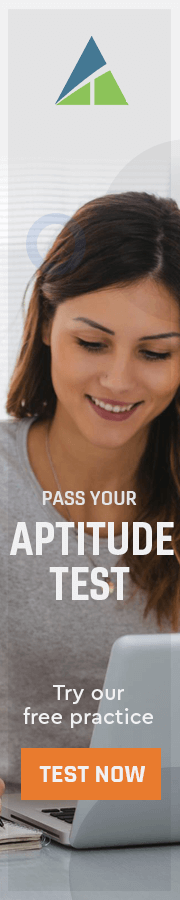



0 Comments